I learnt rotoscoping inside of nuke by tracking points on the subjects face and adding in masks
so I could adjust them throughout the shot. I found that I was good at tracking the subjects face and adding the masks however i believe i could improve this shot by further adjusting some frames to make the masks more precise.
Weekly Evaluation

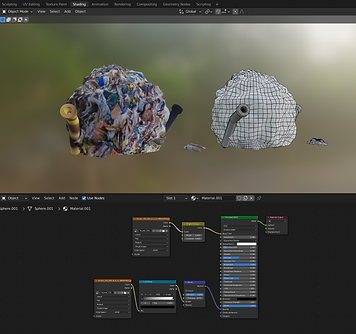
Weekly Evaluation
I learnt camera tracking inside of nuke by tracking points on the building and generating a point cloud in nuke. I then modelled and textured a piece of rubbish in blender to put inside of the scene in nuke. I found that the tracking went well however to add further realism i could use masks to hide some parts of my object as it goes behind walls and add different maps such as roughness, AO, and normal to my object.

This work reaches VFXF1, VFXF4, VFXF5
Weekly Evaluation - Idea one


My first idea was to add windows to the building and have them explode behind our subject.
I tested some explosions and fire simulations in Houdini however I found the processing and rendering it would need would be to unrealistic for our shots due to the computers we were using and our time limit
I made a quick shot of an idea I had where I could add windows and have them explode in blender using google street view, found VFX elements and blender rigid body simulations. I first placed down a plane with the street view image projected onto it, I then cut out the windows using the knife tool and place rigid body simulations of the glass exploding, I added VFX explosion elements which I place behind the wall and then I composited the shot so the fire would look over exposed in the explosion making it look more realistic. I believe this shot was successful due to the fact that it demonstrate my idea while being relatively quick to make however if I would improve on this shot I would add q burnt inside building behind the windows so its not just a flat black hole
Weekly Evaluation - Idea two
This work reaches VFXF1, VFXF4, VFXF5
Another one of my ideas was to transform the street into a volcanic wasteland so I made some procedural rocks in blender using geometry nodes.
Here is a walkthrough of my node setup.
Some problems I encountered was getting the instances to points node to randomize the objects however I found out if I connected a random integer value to the select instances socket then random rock objects would be chosen

Inspiration - Cornelia Parker (Artist)
For my first idea I got a lot of inspiration
from an artist called Cornelia parker. one of
her most famous art pieces is a exploded
shed which has been put together again
00:00 - Adding a plane to distribute points on
00:04 - Distributing spheres onto the points
00:07 - Distributing points onto the spheres
00:10 - Distributing premade rock objects onto the points
00:17 - Instancing the generated rock objects onto different points with randomized scale and rotation
00:22 - Remeshing the rocks by converting the meshes to volume then back to whole meshes
00:41 - Final rock objects
00:55 - Instancing points on flattened spheres
01:01 - Distributing new spheres onto those points to create puddle effects
01:06 - Remeshing the lava puddles by converting the meshes to volume then back to whole meshes
01:22 - Final volcanic rock objects
Time stamps
Here is my final geometry node setup


Here is my final shading node setup
For my procedural rock shading I combined some Voronoi and noise textures together to get a nice rocky texture with cracks of lava. I used the bump node with the textures to get extra details in the rock
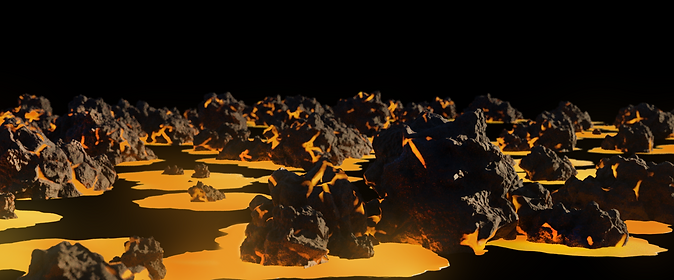
Here is a test render of my rocks
This work reaches VFXF1, VFXF4, VFXF5

Overall I found that I liked my idea of transforming the streets into a volcanic wasteland however I felt it would take to muck time to complete for all of my shots as I would need to change the whole of the environment.
My last idea was to have a bit of the building above fall closely near our subject with bits of road crashing around them narrowly missing them.
Weekly Evaluation - Idea three
Inspiration - VFX GRACE (Company)
Inspiration 1 - Buster Keaton (Actor)

Weekly Evaluation - Working on my final shots
This work reaches VFXF1, VFXF4, VFXF5
We went out to some areas we chose to film on. here is some of the videos of the building I chose to focus on.
For my second shot idea I got my inspiration from a company called VFX GRACE they use Houdini for a lot of visual effects such as eruptions, waterfalls, tsunamis etc
My third shots idea was inspired by the American actor buster Keaton who was famous for his real life stunts including one where he stood in front of a falling building and narrowly missing getting crushed due to him standing beneath where the window falls
My third shots idea was also inspired by the 30 minute long artist video "the way things go" by Fischli and Weiss. the film which was made in 1987 features a chain reaction of everyday construction objects in a warehouse. I was inspired by the idea of a chain reaction of destruction and wanted to include this in my short VFX film
Inspiration 2 - "The way things go" by Fischli and Weiss (Artists)
This work reaches VFXF1, VFXF4, VFXF5
Weekly Evaluation

I put the videos into nuke and exported them as image frames so I could work on them in blender, nuke and after effects

I tracked the video in blender by adding points to parts of the image that were well defined and would track well
This work reaches (3DCTM 1-5, 3DCTM 7)


I then modeled a quick scene representing the street and added some of my lava rocks
This ended up looking good however I realised it would take a long time to render if I wanted to add other elements to the environment
I decided to go with my third idea where a bit of the building falls of and nearly hits our subject as i liked it the most and felt it had more of a story. this will also make it easier as not as much of the environment will need to be changed
I modelled the street and made a rigid body sim of the road breaking. then then I tweaked the simulation to make it look believable and hand animated some bits of road crashing towards the camera.
One problem I had was bits of the sim flying around unrealistically. I solved this by deleting them as I did not need all of them in the final scene.
I rotoscoped the rendered layer using after effects by using my previous knowledge of rotoscoping and rotoscoped out parts of the street, the lamp post, and our subject
This work reaches VFXF1, VFXF4, VFXF5
Weekly Evaluation
This VFX film reaches VFXF3, VFXF4
I composited my shot by colour matching my shots and adding exposer to some elements which needed it and had my final VFX film

Weekly Evaluation
This work reaches VFXF3, VFXF4
This is the final VFX shots that I made of a piece of the building being destroyed with nuke, blender and after effects.
Overall I worked well at brainstorming a range of ideas and making rough concept shots to choose the right one, I used good time management and got both shots finished and I added sound effects to my film to make it feel more realistic. if I could improve I would try to export things with higher frame rates as for some of the animation I was working with 24 fps because I had to slow parts of the film down. for the second shot I would also work more on colour matching my rendered elements onto the footage as some of the dirt on the street was under exposed compared to the pavement